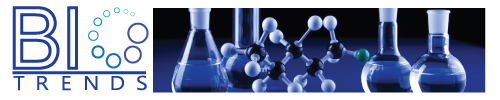Biotrends accepts credit cards through PayPal.
You do not need to have a PayPal account to pay with a credit card through PayPal. Although it may appear so when you try to pay, you do not need an account and you do not need to sign up for one. Please follow these instructions:
When you check out using the PayPal/Credit Card option, you will come to the PayPal payment gateway and there, below the log in for a PayPal account, will be a link for, “Don’t have a PayPal account”? Be sure to click on this.
This will then open fields for you to enter your credit card information. Address, email and phone number maybe be requested also depending on what country you are in. Fill out this information and click on the “Review and Continue” button at the bottom.
On resulting page, click on, “Pay Now”
On the next page you will be asked if you want to create a PayPal account (optional). Click on the button at the bottom that says, “No Thanks”.
Your payment will now be processed through your credit card without setting up a PayPal account.
Do note that if the credit card you are trying to use is already associated with a PayPal account, this will not work as it will then ask you to log into your account for payment.