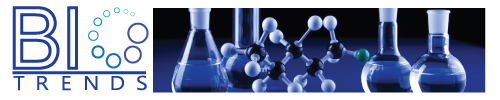I don’t have a sponsor, How do I sign up?
Biotrends no longer requires a sponsor or KeyCode to sign up. In fact, sign up is automatic upon purchase. If you make a purchase and your email address is recognized as being a member, you will be asked to log in.
I can’t accept Terms and Conditions
From our customers experiences, there are two reason you may not be able to accept the Terms and Conditions.
1. Although it is true that you must accept the terms and conditions in-order to become a member of Bitorends website, the acceptance is done during and as part of the signup itself. We have found that some people believe that they must view the Terms and Conditions from the link at the bottom of the website and that there should be a way to accept the Terms from there. Unfortunately this is not the case as this is just a general view of the Terms and Conditions. In order to properly register your acceptance of the terms and conditions, this must be accepted during the automation of sign up. After you have completed your details in the sign up page, and click to save/continue, a new window will pop up with the terms and conditions. At the bottom of the Terms and Conditions page will be a check box for acceptance of the Terms and Conditions, and a button for acceptance. Once you do this, you will automatically revert back to the rest of the sign up process.
2. Because the Terms and Conditions acceptance is a pop up window, it is possible that you may have pop ups blocked in your browser and therefore you never see the Terms and Conditions page. Please check the information for blocking and unblocking pop up pages with the website/instructions of your browser.